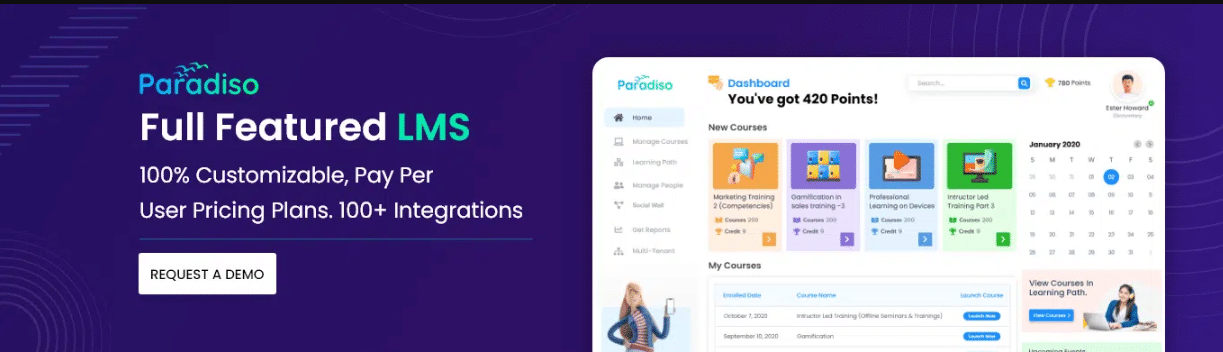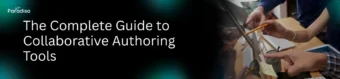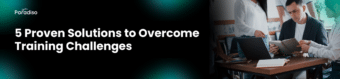Chapter 1: Understanding PDF to SCORM — Why, What, and How
Converting PDFs into SCORM-compliant packages is a vital step in modern eLearning, enabling organizations to deliver engaging, trackable training content. This chapter explains the essentials of PDF to SCORM conversion, highlighting its significance and practical workflows.
What is SCORM Packaging and Why Does It Matter?
SCORM (Sharable Content Object Reference Model) is a set of technical standards for e-learning software. When PDFs are converted into SCORM packages, they become interactive, trackable learning objects integrated seamlessly with Learning Management Systems (LMS). This integration provides detailed insights into learner progress, including completion status, quiz scores, and time spent. Unlike static PDFs, SCORM packages promote interactive and engaging learning experiences, making training more effective and measurable.
Try This Free SCORM Converter
Turn your documents into courses
Upload a PowerPoint, Word, PDF, or text file — and our AI transforms your material into a structured course, saving hours of manual work.
File size up to 20MB
Or explore our ready made expert courses to get started instantly
Why Convert PDFs to SCORM Instead of Distributing Static PDFs?
Static PDFs lack interactivity and tracking capabilities, limiting assessment options. Converting PDFs into SCORM modules transforms passive content into dynamic, measurable learning tools with many benefits:
- Enhanced Engagement: Incorporating quizzes, multimedia, and interactive elements.
- Progress Tracking: Monitoring real-time learner activity and assessment results.
- Compliance and Certification: Ensuring learners meet standards with measurable outcomes.
- Automated Reporting: Simplifying data collection for administrators.
Common Workflows for Turning PDFs into SCORM Content
Converting PDFs into SCORM involves several essential steps:
- Content Extraction: Extract text, images, and multimedia from the PDF.
- Authoring and Design: Use authoring tools to embed interactivity, assessments, and multimedia elements—often by importing extracted content.
- SCORM Packaging: Export the course in SCORM format, including metadata and manifest files for LMS compatibility.
- Testing and Deployment: Verify functionality across LMS platforms before launch.
Popular tools like Articulate Rise, Adobe Captivate, and iSpring Suite support these workflows, often offering automation features to simplify the conversion process.
Trends Shaping PDF-to-SCORM Success in 2024–2025
The landscape of PDF to SCORM conversion is rapidly evolving, driven by technological advancements and learner expectations:
- xAPI and cmi5 Integration: These standards expand tracking beyond SCORM, capturing detailed learner interactions across devices and platforms, including mobile and microlearning modules.
- Mobile-First Design: Creating SCORM content optimized for smartphones and tablets to meet the rise of mobile learning.
- Microlearning: Breaking down content into small, digestible modules to improve retention and cater to busy schedules.
- Automated Quality Checks: Advanced tools now include automated validation for compliance, accessibility, and functionality, reducing deployment time and errors.
Staying aligned with these trends helps organizations develop effective, engaging, and compliant eLearning solutions that meet modern expectations.
Chapter 2: Criteria for Evaluating PDF-to-SCORM Tools
Selecting the right PDF-to-SCORM conversion tools requires a thorough evaluation framework. This chapter discusses the key criteria that ensure tools meet the diverse needs of eLearning professionals and organizations.
Supported SCORM Versions: Ensuring Compatibility and Future-Proofing
One of the most critical factors is support for various SCORM standards. While SCORM 1.2 remains widely used, SCORM 2004 offers enhanced features such as sequencing and improved tracking. An effective tool should support both standards and be adaptable to future versions, ensuring seamless LMS integration and future scalability.
Interactivity and Assessments: Engaging Learners Effectively
Interactivity boosts engagement and learning retention. Quality tools should convert static PDFs into interactive modules with quizzes, drag-and-drop activities, and multimedia. Easy-to-use interfaces for designing interactivities streamline content creation and enable detailed learner performance tracking.
Accessibility and Inclusive Design: Catering to Diverse Learners
Accessibility compliance, such as adherence to WCAG standards, is fundamental. A good PDF-to-SCORM tool should generate outputs compatible with screen readers, support keyboard navigation, and allow text resizing. Inclusive design broadens access and ensures legal and ethical compliance.
Automation and Workflow Efficiency: Enhancing Productivity
Automation features like batch processing, metadata extraction, and template-based outputs improve efficiency. Integration with content management systems and LMS simplifies workflows, saving time and reducing errors—especially important for managing large content volumes or updates.
Fidelity of Output: Maintaining Content Integrity
High-quality conversions preserve the original layout, hyperlinks, multimedia, and fonts. Ensuring fidelity guarantees learners experience the content as intended without formatting issues, broken links, or missing media, resulting in a professional and consistent learning experience.
Metadata and LMS Compatibility: Ensuring Seamless Integration
Proper metadata tagging and compliance with SCORM standards facilitate smooth LMS integration. Features include setting course titles, descriptions, keywords, and learning objectives. Compatibility with popular LMS platforms like Moodle, Blackboard, and Canvas ensures effortless deployment and management.
Assessing these criteria helps organizations select tools that enhance eLearning quality, streamline workflows, and expand accessibility, ultimately delivering more engaging and reliable training content.
Chapter 3: Top Tools to Transform PDF into SCORM Packages
Converting PDFs into SCORM-compliant training modules is critical for creating engaging, trackable online courses. Several leading authoring tools simplify this process, enabling educators and developers to produce dynamic eLearning content effectively. This chapter reviews five popular tools—Adobe Captivate, Articulate Storyline, iSpring Suite, Lectora, and DominKnow ONE—and their approaches to transforming PDFs into SCORM packages.
Adobe Captivate
Adobe Captivate is a comprehensive e-learning authoring platform renowned for multimedia support and responsive design. It allows importing PDFs directly or using PDFs to create interactive slides. Users can add quizzes, simulations, and multimedia elements, turning static docs into engaging SCORM courses. Its high level of customization makes it ideal for trainers needing detailed control over content presentation.
Articulate Storyline
Known for its user-friendly interface, Articulate Storyline simplifies converting PDFs into interactive content. While it does not import PDFs directly, users can copy and paste PDF content into slides or convert PDFs into images for use in courses. It supports creating branching scenarios, quizzes, and multimedia, all exportable as SCORM packages compatible with most LMS platforms. Its accessibility makes it suitable for users with varying technical skills.
iSpring Suite
iSpring Suite integrates tightly with PowerPoint, enabling quick conversion of presentations into SCORM modules. To incorporate PDFs, users convert them into images or slides, then enhance with quizzes, narration, and multimedia elements. Its speed and support for SCORM and xAPI standards make it highly effective for rapid deployment of engaging online courses that track learner interactions.
Lectora
Lectora offers advanced customization and scripting options for eLearning projects. Users can embed PDFs directly or export PDF pages as images for inclusion. Its scripting capabilities support complex, accessible modules, making it suitable for organizations requiring detailed control and interactivity in their SCORM packages.
DominKnow ONE
DominKnow ONE is an all-in-one platform allowing course development from import to publication. PDFs can be integrated via importing or embedding, with features for quizzes, branching, multimedia, and rapid content creation. Its collaborative environment supports efficient development of interactive learning modules from PDFs.
Each tool has unique advantages depending on content needs and technical expertise. Leveraging Adobe Captivate, Articulate Storyline, iSpring Suite, Lectora, or DominKnow ONE ensures efficient transformation of static PDFs into high-quality SCORM-compliant courses capable of delivering measurable learning outcomes.
Chapter 4: Paradiso Authoring Tool in the PDF-to-SCORM Workflow
Integrating Paradiso into the PDF-to-SCORM Process
The Paradiso Authoring Tool streamlines the transition from static PDFs to interactive, SCORM-compliant courses. It begins with importing PDFs, converting them into engaging online content via content embedding, multimedia integration, and flexible editing. This process preserves the source material’s integrity while enhancing it for digital delivery.
After content creation, Paradiso automates SCORM packaging, adding metadata such as titles, descriptions, and keywords to ensure LMS compatibility. Its metadata support facilitates effective tracking, reporting, and analytics, providing insights into learner engagement and performance.
From Import to LMS Delivery: Features and Benefits
Paradiso offers features like automatic multimedia embedding, interactive assessments, and adaptive learning paths. Its intuitive interface allows designers to quickly convert PDFs into SCORM packages without extensive technical skills. When delivered through LMS, Paradiso ensures full compliance, enabling accurate tracking of progress, scores, and completion rates. The platform’s reporting tools help organizations evaluate training outcomes and refine their strategies.
Real-World Use Cases and Comparative Insights
Many enterprises utilize Paradiso to update existing training materials, develop compliance courses, or create onboarding modules with rich interactivity. For example, healthcare providers transformed lengthy manuals into interactive courses, reducing training time and improving knowledge retention.
Distinct from competitors, Paradiso emphasizes ease of use, metadata management, and comprehensive analytics. While some tools might require technical expertise or lack seamless LMS integration, Paradiso strikes a balance, making it suitable for organizations of varied sizes and needs.
Conclusions, Takeaways, and Next Steps
Paradiso’s capabilities significantly accelerate high-quality eLearning development. Its ability to import PDFs, generate SCORM packages, embed multimedia, and provide detailed analytics makes it a valuable asset. Organizations interested in exploring Paradiso can access trial options to evaluate how it suits their specific content and compliance requirements.
Next steps involve assessing current workflows, identifying pain points, and initiating a trial to experience how Paradiso can enhance PDF-based training into interactive, trackable eLearning modules effectively.