Easily deploy SCORM 1.2, 2004, TinCan, and AICC content inside SharePoint — tailored and certified to your needs.
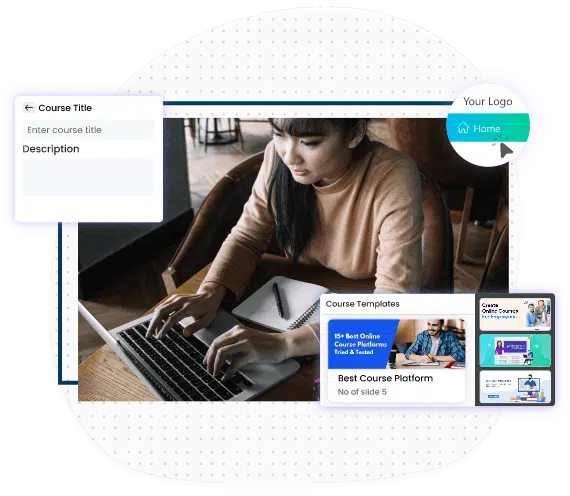
Experience one of the most powerful LMS platforms — a fully SCORM-compliant eLearning solution built on Microsoft SharePoint.
We offer both cloud-based and on-premise deployment options to match your organizational needs. The SCORM-compliant training content can be customized to precisely meet your requirements, and users have the flexibility to upload and manage their own learning materials.
With this solution, you get a scalable, efficient way to deliver training through your existing SharePoint infrastructure — without disruption, risk, or unnecessary complexity.
Our SharePoint LMS fully supports SCORM 1.2, SCORM 2004, TinCan (xAPI), and AICC standards — certified at your behest.
Built with a responsive HTML5 interface, it ensures a seamless learning experience across all devices and platforms — desktops, laptops, tablets, and smartphones. Whether your learners use Windows, Mac, Linux, iOS, Android, or even BlackBerry, the LMS runs smoothly without compromise.


Leverage your existing SharePoint portal to manage registration and enrollment for SCORM courses. A centralized course catalog allows users to browse, self-register, and enroll in training programs tailored to their job roles — all within your SharePoint environment.
Simply select your monthly users, and we'll provide you with the most accurate LMS cost estimate.
Say Goodbye To Complicated Costs.
Our user-based fees are here to simplify pricing for businesses and associations of all sizes.
Manage SCORM courses and certification processes effortlessly. Customize course pages or build tailored learning paths using CogniSpark AI, our in-house SCORM-compliant authoring tool.
Instructors and learners can interact through announcements, email, chat, and online conferencing, fostering collaboration and engagement.


Track learner progress and performance in real-time. With our SharePoint SCORM LMS, you can generate custom reports on training activities, course completions, competencies, and certifications.
Admins can view learner dashboards to monitor progress and optimize training strategies based on actionable insights.
Enhance engagement with gamification features built into the LMS. Introduce rewards, points, and leaderboards that encourage competition and motivate learners to stay on track.
Gamified learning drives better retention and transforms routine training into an interactive experience.


Our multi-tenant architecture allows you to serve different departments, business units, or clients from a single LMS instance. Each tenant operates independently with its own users, branding, and content — yet shared training, like onboarding or compliance, can still be delivered across tenants when needed.
For rapid implementation, our cloud-based SharePoint LMS is ideal. While customization and integration flexibility may be slightly reduced compared to on-premise options, a cloud LMS offers a cost-effective and low-maintenance way to get started with eLearning immediately.

LMS Integrations





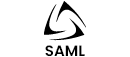


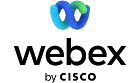




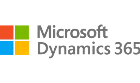










Paradiso LMS pricing includes Gamification, Social Learning, Blended Learning, Mobile Learning, Advanced Reporting, SCORM / AICC / Tin Can Compatible, Learning Paths, Performance Management, Custom Branding, and Certifications.
Getting started is easy! Schedule a free demo with our experts today to see how Paradiso LMS can simplify SCORM content delivery and tracking within your SharePoint portal.

It involves changing people to improve performance, which in turn changes organizations to improve success


Check out our advice on selection of the ideal LMS for your training company so that your clients have the finest learning experience possible

A scalable, AI-powered learning platform with advanced analytics and mobile access—built to drive performance across your organization.

Rapidly create professional, interactive courses with AI-driven course-building tools tailored for business training.

Access a curated library of certified, industry-relevant courses to upskill teams, ensure compliance, and accelerate growth.