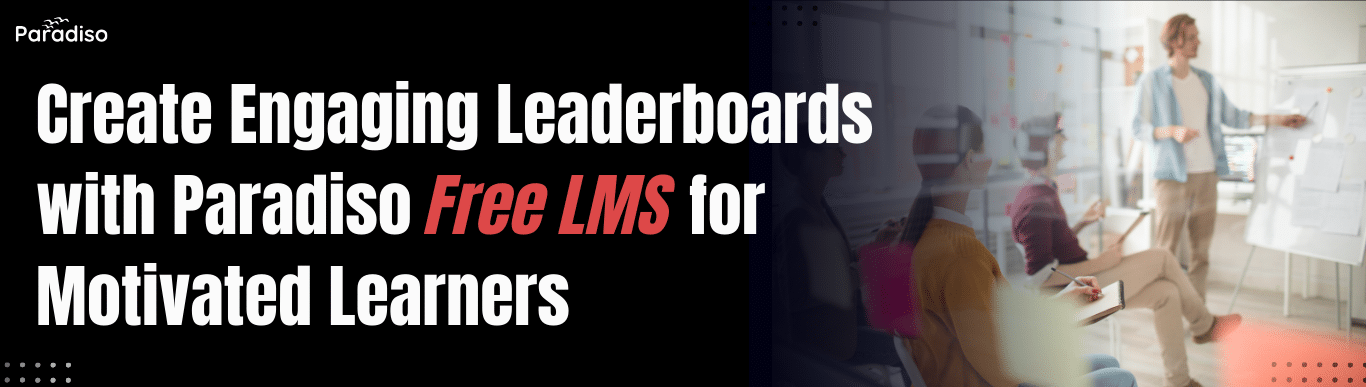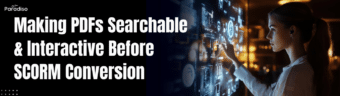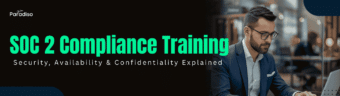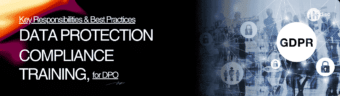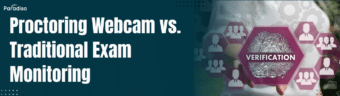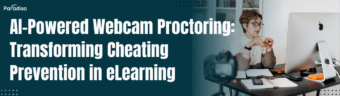The Role of Leaderboards in Motivating Learners and Boosting Engagement
Leaderboards have become essential tools in eLearning environments, fostering motivation through healthy competition. By showcasing rankings based on performance, they encourage learners to enhance their skills, remain committed to their goals, and participate actively in courses. This gamification approach leverages intrinsic motivators such as achievement, recognition, and social comparison, leading to increased engagement and improved learning outcomes.
In corporate training and educational settings, integrating leaderboards transforms passive content consumption into dynamic, interactive experiences. They offer instant feedback, allowing learners to monitor progress relative to peers, identify areas for improvement, and celebrate milestones. Such features cultivate a sense of community and accountability, both crucial for sustained interest and continued growth.
Tools like Paradiso Free LMS facilitate the integration of engaging gamification elements, including customizable leaderboards. Its flexible modules enable administrators to define scoring criteria, award badges, and set up real-time rankings that motivate learners effectively. With user-friendly dashboards and seamless integration options, Paradiso LMS empowers organizations to make learning enjoyable and competitive, fostering ongoing learner development and satisfaction.
Create Engaging Leaderboards with Paradiso Free LMS for Motivated Learners
Turn learning into a competition! With Paradiso Free LMS, build dynamic leaderboards that motivate and engage learners – no extra setup required.
Explore top LMS resources, including expert guides, tools, tips, and best practices to optimize your eLearning strategy. Stay updated and make informed LMS decisions.
Design Principles for Engaging and Fair Leaderboards in E-Learning
Creating effective leaderboards requires thoughtful design to promote motivation and ensure fairness. When well-designed, leaderboards inspire learners to excel while maintaining an inclusive atmosphere, preventing unhealthy rivalry. This section outlines core principles and strategies for designing engaging, equitable leaderboards, along with customization options available within Paradiso Free LMS.
Key Design Principles
- Clarity and Transparency: Clearly display key metrics like points, completed modules, or badges. Transparent scoring criteria help learners understand how their actions influence rankings, building trust and reducing frustration.
- Real-Time Updates: Regular or real-time updates provide immediate feedback, keeping learners engaged and motivated as they see their standings fluctuate dynamically.
- Fairness and Inclusivity: Design leaderboards that consider diverse backgrounds and abilities. Using tiered or grouped leaderboards ensures all learners have a fair chance to succeed, emphasizing effort and progress over raw scores.
Motivating Without Unhealthy Competition
- Focus on Personal Progress: Highlight individual improvements, milestones, and personal bests rather than only ranking positions.
- Encourage Collaboration: Incorporate team-based challenges where collective achievement is rewarded, reducing pressure from individual rankings.
- Recognize Effort: Use badges, certificates, and public praise to celebrate effort and progress, fostering a positive learning culture.
Customization Options in Paradiso Free LMS
Paradiso Free LMS provides versatile tools to customize leaderboards for your goals:
- Configurable Metrics: Select data points like completion rates, quiz scores, or engagement levels.
- Design Personalization: Customize appearance with branding, colors, and layouts.
- Access Control: Set permissions for viewing and participation to ensure privacy and relevance.
- Segmentation: Create multiple leaderboards based on courses, groups, or skill levels for fair competition.
These features help craft leaderboards that motivate learners ethically and inclusively, enhancing overall learning experiences.
Setting Up and Managing Leaderboards in Paradiso Free LMS
Implementing leaderboards effectively involves selecting suitable metrics, designing engaging displays, and ensuring ongoing maintenance. Here’s a practical guide:
Choosing Metrics and KPIs
Select relevant data points aligned with your training objectives, such as:
- Course completion rates
- Quiz and assessment scores
- Time spent on learning activities
- Badge or certificate achievements
Ensure KPIs promote desired behaviors, like continuous engagement or mastery of skills.
Configuring Leaderboards in Paradiso LMS
- Access the leaderboard module within the admin dashboard.
- Define scope — individual or team-based, with selected time frames (daily, weekly, monthly).
- Choose metrics and filters to personalize views (e.g., by department or course).
- Adjust display settings like sorting criteria and visibility permissions.
- Publish and integrate the leaderboard into learner dashboards or course pages.
Designing Visually Appealing and Interactive Leaderboards
- Use bold colors, icons, and avatars for visual appeal.
- Show progress indicators and badges to motivate improvement.
- Enable real-time updates to keep rankings current.
- Allow learners to filter or personalize views, fostering engagement.
- Include comment sections or peer recognition features to build community.
Maintenance and Optimization
- Regularly refresh data and review metrics for fairness.
- Highlight diverse achievements and efforts to motivate all learners.
- Update visuals periodically to keep the interface fresh.
- Monitor engagement analytics to refine leaderboard strategies.
Consistent management ensures leaderboards remain motivating, fair, and effective for continuous learning. Advanced LMS solutions like Paradiso offer extensive options to support ongoing optimization.
Strategies for Integrating Leaderboards, Personalizing Learning, and Showcasing Success
Effective use of leaderboards can markedly enhance learner motivation when aligned with training goals. This section explores strategies for integration, leveraging data for personalization, and real-world success stories.
Integrating Leaderboards into Training Programs
Design with clear objectives—whether to promote healthy competition or recognize top performers. Choose appropriate metrics, like quiz scores or course completion, and ensure transparency. Showcase leaderboards prominently in dashboards or at key milestones to maintain visibility.
Combine leaderboards with gamification features such as badges or levels, which further incentivize participation. For example, rewarding top scorers or progress milestones can motivate learners to stay engaged.
Analyzing Learner Data for Personalization
Collect detailed data—assessment results, activity logs, preferences—while respecting privacy regulations. Segment learners based on performance or engagement to offer tailored content and feedback. Adaptive learning paths dynamically adjust difficulty or recommend courses, fostering continuous growth and personalized experiences.
Real-World Success Examples
- Retail Training: A global retailer used leaderboards to boost sales teams’ performance, resulting in a 15% sales increase over three months. Personalized coaching complemented the rankings.
- Technical Skill Development: A tech firm challenged employees with coding competitions, recognizing top performers publicly. Data analysis identified skill gaps, guiding targeted training, and leading to a 20% promotion increase.
- Healthcare Compliance: A hospital network employed leaderboards to improve training completion, achieving a 30% uplift. Department-specific data prompted focused interventions.
Effective leaderboard integration, combined with continuous data analysis, tailors learning journeys, motivates learners, and achieves organizational goals. Advanced platforms like Paradiso LMS facilitate this process seamlessly.
All-in-One Free LMS
for Organizations Across Industries
Say goodbye to trials and unreliable open-source solutions. Unlock the full potential of your team with Paradiso’s free LMS – the easiest way to streamline learning and development.
Highlights of Paradiso Free LMS’s Unique Features
Paradiso Free LMS offers a suite of innovative features that enhance user engagement, ease management, and provide extensive customization—making it a versatile platform for effective online training.
Engaging Leaderboards to Motivate Learners
A key feature is its customizable leaderboards, which display real-time rankings based on activities like course completions and scores. These foster healthy competition and drive motivation. They can be tailored for different courses or organizational units to make the learning experience more interactive.
Ease of Management and Intuitive Customization
The platform features an intuitive dashboard that simplifies course creation, user management, and content updates. Administrators can swiftly adapt learning paths, assign roles, and monitor progress—streamlining management workflows without technical complexity.
Additional Tools to Enhance Engagement
Beyond core features, Paradiso LMS includes gamification tools, certificates, rewards, interactive quizzes, multimedia integration, social learning options, and mobile responsiveness. These foster immersive, engaging learning experiences across all devices, boosting participation and knowledge retention.
Future Updates and Dedicated Support
Paradiso commits to continuous improvement through regular updates that add new features, enhance security, and optimize performance. Customers benefit from onboarding assistance, technical support, and training—ensuring the platform remains current and aligned with evolving organizational needs.
Final Tips for Creating Effective Leaderboards and Next Steps
Developing compelling leaderboards is both an art and a science. Well-designed leaderboards motivate learners by recognizing top performers, fostering healthy competition, and maintaining transparency. They can positively influence learning habits and overall culture when implemented thoughtfully.
Key Tips for Success
- Clarity and Transparency: Clearly outline criteria and the basis for rankings to foster trust.
- Relevance and Fairness: Use metrics aligned with learning goals; avoid discouraging measures.
- Visual Appeal: Incorporate attractive visuals like badges, avatars, and charts for engagement.
- Timeliness: Update frequently, preferably in real-time, to maintain motivation.
- Inclusivity: Recognize efforts and improvements alongside top scores to motivate all learners.
- Support Personal Goals: Offer personal progress tracking to complement competitive rankings, reducing anxiety.
Take Action Today
Assess your current metrics and set clear goals. Design prototypes based on best practices. Platforms like Paradiso LMS simplify leaderboard creation and management, enabling you to track achievements, display real-time rankings, and incorporate gamification seamlessly. Start now—your learners will appreciate an engaging, motivating environment that drives continuous improvement.