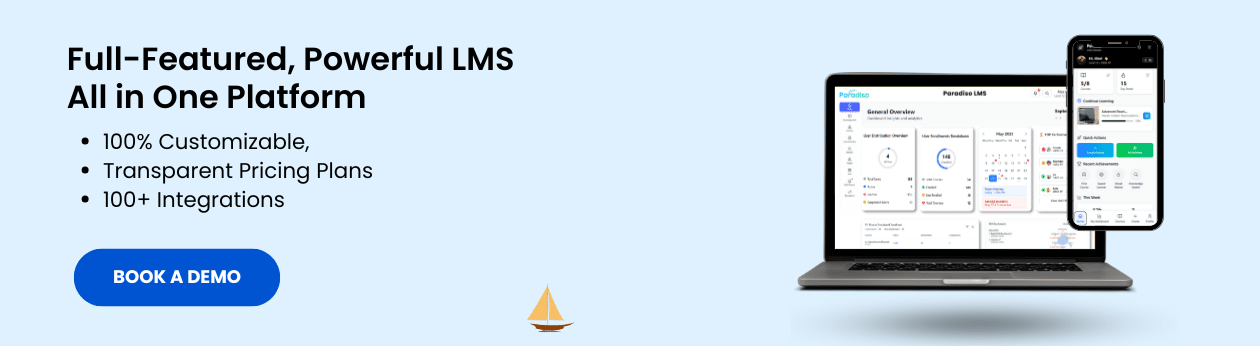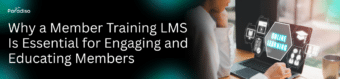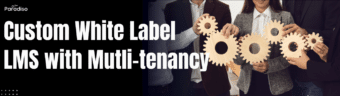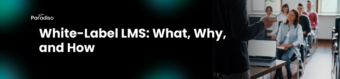In today’s rapid corporate landscape, engaging and effective training is more crucial than ever. Interactive training materials—such as quizzes, simulations, and multimedia elements—not only enhance learner engagement but also improve retention and practical application. For organizations operating with limited budgets, free tools present a compelling solution to develop dynamic educational content without extensive financial investment.
Utilizing free resources empowers trainers to design compelling modules that foster active participation and improve learning outcomes. By integrating these tools, organizations can , boost learner motivation, and achieve better results from their training programs.
Top Free Tools for Designing Interactive Training Content
Developing engaging training content is essential for effective adult learning and employee development. Fortunately, several free tools are available to help trainers and educators craft compelling, interactive materials without costly licensing fees. This chapter highlights key resources like Canva, H5P, Google Forms, and Quizzes, which enable the creation of multimedia-rich modules, assessments, and interactive activities—ensuring your e-learning initiatives are both captivating and accessible.
Canva: Versatile Visual Content Creation
Canva is a user-friendly graphic design platform ideal for creating visually appealing training materials. It offers a vast library of templates, images, icons, and interactive components. Its drag-and-drop interface allows non-designers to craft engaging presentations, infographics, and worksheets that improve understanding and retention.
- Access to thousands of customizable templates
- Collaboration tools for team projects
- Export options compatible with online learning platforms
- Support for multimedia integration like videos and links
Canva accelerates the creation of professional visuals that attract attention and reinforce learning objectives.
H5P: Crafting Interactive and Engaging Content
H5P (HTML5 Package) is an open-source tool that allows embedding rich, interactive content into web pages and LMS platforms. It offers numerous content types—including interactive videos, quizzes, drag-and-drop exercises, and games—making static training materials more dynamic and engaging.
- Seamless integration with platforms like Moodle and WordPress
- No programming skills required—drag-and-drop interface
- Supports accessibility standards for diverse learners
- Extensive library of content types for varied instructional needs
Using H5P, trainers can embed real-time quizzes or interactive videos that boost engagement and provide immediate feedback, fostering an active learning environment.
Google Forms: Simplifying Assessments and Feedback
Google Forms is an easy-to-use tool for creating surveys, quizzes, and feedback forms. It streamlines data collection and enables real-time collaboration with Google Sheets. This makes monitoring learner progress and gathering insights straightforward and efficient.
- Custom question types like multiple-choice, checkboxes, and scales
- Custom branding options to match your organization’s identity
- Automatic response collection and analysis
- Embedding capabilities for websites and LMS portals
Ideal for quick assessments during or after training sessions, Google Forms helps gauge understanding effectively.
Quizzes: Engaging Learner Assessments
Platforms like Kahoot!, Quizizz, and QuizMaker enable trainers to develop engaging, gamified assessments. These tools support various question formats, real-time result tracking, and interactive scoring—encouraging active participation and reinforcement of key concepts.
- User-friendly interfaces for quick quiz creation
- Customization with branding and multimedia
- Leaderboards and scoring to motivate learners
- Mobile compatibility for on-the-go engagement
Combining these tools with other content types provides an interactive and motivating training experience.
In summary, leveraging free tools like Canva, H5P, Google Forms, and various quiz platforms enables the design of compelling, interactive training content without significant costs. These resources support diverse instructional strategies—visual storytelling, interactive exercises, and formative assessments—catering to varied learning preferences. When used strategically, they substantially elevate training effectiveness, especially in digital environments. Additionally, comprehensive LMS solutions like Paradiso LMS can streamline management, delivery, and tracking of interactive content for scalable e-learning initiatives.
Incorporating Multimedia for Maximum Engagement
In effective corporate training, keeping learners engaged is paramount. Incorporating multimedia elements—such as videos, images, animations, and audio—can significantly boost engagement, retention, and overall learning experience. Fortunately, many free multimedia tools are available to facilitate enriching training content without incurring costs. This chapter introduces popular, user-friendly options like Powtoon, Unsplash, Pixabay, Soundation, and Audacity, enabling trainers to produce compelling, varied learning materials.
The Power of Multimedia in Corporate Training
Research shows that learners remember information better when it’s presented via multiple modalities—a concept known as dual coding theory. Videos, images, and audio simplify complex ideas, foster understanding, and help maintain focus. Multimedia also caters to different learning styles, engaging visual, auditory, and kinesthetic learners alike.
Free Tools for Creating Engaging Content
Powtoon: Dynamic Animated Videos
Powtoon is a prominent platform for creating animated videos and presentations. Its intuitive drag-and-drop interface helps trainers craft captivating visual stories that clarify complex topics or illustrate scenarios vividly. The free plan provides access to various templates, characters, and backgrounds suitable for onboarding, corporate training, or compliance modules.
Unsplash and Pixabay: High-Quality Free Images
Visuals are crucial for grabbing attention and illustrating points. Unsplash and Pixabay offer extensive libraries of high-resolution, royalty-free images. These can be easily integrated into slides, e-learning modules, or infographics, ensuring professional, visually appealing training materials without licensing costs.
Soundation and Audacity: Professional Audio Production
Audio enhances learning through narration, interviews, or sound effects. Soundation allows online music creation and real-time audio editing, suitable for background tracks and audio snippets. Audacity, a free open-source software, provides comprehensive editing features—such as cutting, mixing, and noise reduction—enabling trainers to produce clear, polished audio files.
Practical Tips for Using Multimedia
- Use relevant images from Unsplash or Pixabay to support key points.
- Create animated summaries or scenarios with Powtoon.
- Add narration or background music using Audacity, then embed into modules.
- Ensure multimedia aligns with training objectives and branding styles.
Integrating multimedia enriches training content, making it more engaging and easier to understand. Leveraging free tools like Powtoon, Unsplash, Pixabay, Soundation, and Audacity helps trainers craft diverse, compelling learning experiences that suit various preferences. Well-designed multimedia content fosters deeper comprehension, improves retention, and increases motivation. When combined with scalable LMS solutions like Paradiso LMS, organizations can deliver captivating online training at scale, ensuring continuous learner engagement and success.
Enhancing Interactivity with Gamification and Scenario-Based Learning
Adding gamification and scenario-based learning elevates training from passive consumption to active, memorable experiences. Free platforms such as Kahoot!, Twine, and Parlay enable educators and trainers to craft engaging, interactive content with ease—without extensive technical skills. This chapter explores how these tools create motivating, real-world simulations that deepen understanding and foster critical thinking.
The Impact of Gamification in Education
Gamification introduces game design elements—like points, badges, leaderboards, and challenges—to enhance motivation. According to recent studies, gamified learning can increase engagement by up to 60% and improve knowledge retention through active participation. Platforms like Kahoot! excel at creating lively quizzes that promote friendly competition and instant feedback, reinforcing learning in an enjoyable way.
Using Kahoot! for Interactive Quizzes
Kahoot! is a popular platform allowing trainers to design fun quizzes, surveys, and discussions accessible across devices. Its real-time gameplay creates a vibrant atmosphere, making learning interactive. Questions can include multimedia content, making sessions more immersive. Its analytics feature helps identify areas where learners may need extra support.
Creating Scenario-Based Content with Twine
Twine is an open-source tool for designing branching, interactive stories. It’s ideal for scenario-based learning, enabling trainers to develop complex narratives where learners make decisions that influence outcomes. This model simulates real-life decision-making relevant in healthcare, business, or emergency response training. Its user-friendly visual interface minimizes coding requirements while allowing rich storytelling.
Fostering Discussions with Parlay
Parlay facilitates structured discussions, debates, and peer evaluations. It allows learners to explore different perspectives through prompts, encouraging critical thinking. Educators can create challenges—such as ethical dilemmas or strategic decisions—and evaluate reasoning. Its integrations support seamless remote or classroom-based interaction and collaboration.
Applying Scenarios to Real-World Skills
These tools excel at creating simulations that promote practical application of knowledge. For example, Twine can replicate patient interactions; Kahoot! or Parlay can simulate market competitions or decision-making challenges. Such experiences enhance engagement, develop problem-solving skills, and prepare learners for real-world situations.
In summary, free gamification and scenario-based platforms like Kahoot!, Twine, and Parlay provide accessible means to deliver immersive, motivating training. These tools transform ordinary lessons into engaging, relevant experiences that improve comprehension and critical thinking—key for effective adult learning and organizational development.
Delivering Training Seamlessly & Fostering Collaboration
In today’s digital training environment, delivering content smoothly while encouraging collaboration is vital. Free platforms like Google Classroom, Microsoft Teams, Padlet, Jamboard, and Paradiso LMS offer robust features for hosting, sharing, and managing interactive learning experiences. Employing these tools enhances engagement, enables real-time communication, and creates participative learning atmospheres.
The Value of Collaborative Learning Platforms
Collaborative tools facilitate interactive training by allowing learners to access materials, contribute ideas, and participate in discussions. This two-way engagement increases understanding and fosters peer-to-peer learning—crucial components for successful training, especially in remote or hybrid settings.
Overview of Leading Free Platforms
- Paradiso LMS: Although a comprehensive LMS platform often requiring licensing, its free tier provides essential features for hosting interactive content and tracking learner progress, ideal for scalable training solutions.
- Google Classroom: Intuitive platform integrated with Google Workspace for centralized assignment distribution, discussion, and resource sharing. Accessible on any device, ideal for educational and corporate settings.
- Microsoft Teams: Combines chat, video meetings, file sharing, and collaboration within a single interface. Suitable for live sessions, ongoing projects, and team communication, with free tier options.
- Padlet: Visual collaboration boards for brainstorming, feedback, and project planning—supporting various media types for engaging activities.
- Jamboard: Google’s interactive whiteboard supporting real-time drawing, notes, and idea sharing, seamlessly integrating with Google Meet.
Strategies for Effective Delivery and Collaboration
- Design interactive activities—polls, quizzes, group projects—to keep learners actively involved.
- Use multiple platforms to cater to diverse learning styles and activity types.
- Create safe spaces for sharing ideas and encourage open participation.
- Communicate clearly with schedules, channels, and expectations to streamline sessions.
- Ensure tools are accessible across devices and support learners with different technological needs.
Integrating free collaboration platforms enhances the training experience, making content more accessible, interactive, and engaging. When combined with scalable LMS solutions like Paradiso LMS, organizations can deliver cohesive, effective, and collaborative learning programs that adapt to various settings.
🚀 Ready to See Paradiso LMS in Action?
Let’s show you how Paradiso LMS can work for you.
Tips for Creating Effective Interactive Content & Avoiding Pitfalls
Designing engaging, impactful training content requires careful planning. Good materials captivate learners, facilitate understanding, and motivate ongoing learning. Conversely, poor design can lead to confusion and disengagement. This chapter provides best practices for creating compelling modules, managing content overload, ensuring accessibility, and utilizing free feedback tools for continuous improvement.
Best Practices for Engaging Training Materials
- Use varied instructional methods—quizzes, scenarios, multimedia—to address different learning styles.
- Incorporate storytelling for context and relatability.
- Keep modules concise, focused, and aligned with learning objectives.
- Embed opportunities for reflection and self-assessment to deepen understanding.
Preventing Content Overload & Maintaining Engagement
- Break content into microlearning modules targeting specific skills or concepts.
- Design clear headings, bullet points, and visual cues to enhance comprehension.
- Use interactive elements like polls or quick quizzes after each segment.
- Gather learner feedback regularly to identify confusing or redundant content and make adjustments.
Ensuring Accessibility & Inclusivity
- Provide transcripts for videos, alt text for images, and sufficient color contrast.
- Use simple language suitable for diverse literacy levels.
- Design responsively for various devices and screen sizes.
- Include subtitles, audio descriptions, and adjustable font or audio settings.
Using Free Tools for Feedback & Continuous Improvement
- Leverage Google Forms or Microsoft Forms to collect learner feedback and self-assessment data.
- Use tools like Mentimeter or Poll Everywhere for real-time understanding checks during sessions.
- Utilize analytics from LMS platforms like Paradiso LMS to monitor progress and identify challenges.
- Continually evaluate and refine content based on qualitative and quantitative feedback to ensure ongoing relevance and effectiveness.
Adhering to these best practices and vigilantly avoiding common pitfalls ensures your training remains engaging, accessible, and impactful. Combining strategic design with continuous feedback fosters a dynamic learning environment that encourages development and mastery. For scalable, comprehensive training management, solutions like Paradiso LMS support ongoing content creation, deployment, and improvement efforts.
Conclusion: Harnessing Free Tools to Transform Training Experiences
In conclusion, leveraging free tools offers a powerful way to create engaging, interactive training without exceeding budget constraints. By thoughtfully selecting resources such as collaboration platforms, multimedia creators, and assessment tools, trainers can craft diverse and captivating learning experiences. Combining these tools with scalable LMS solutions like Paradiso LMS allows organizations to deliver personalized, effective training at scale.
Actionable steps include evaluating your training goals, exploring suitable free resources, and integrating them into your learning ecosystem. Embrace the potential of free tools today to elevate your training initiatives—making them more engaging, impactful, and aligned with modern learning preferences.