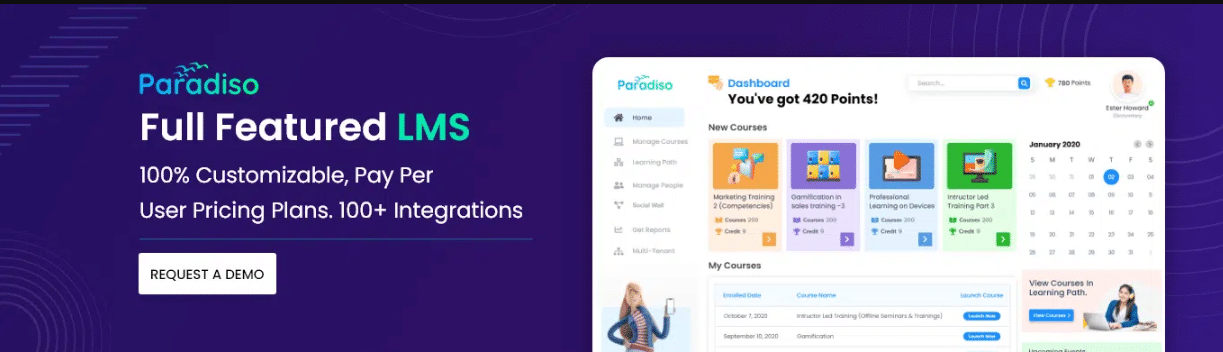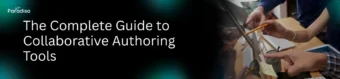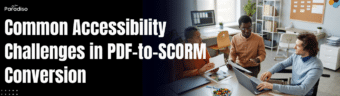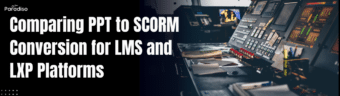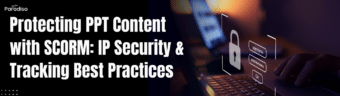MP4 to SCORM in 2026 — Trends, Versions, and Key Concepts
As e-learning continues to evolve rapidly, understanding how multimedia content like MP4 videos integrates with SCORM standards is essential for developers, instructional designers, and organizations. In 2026, the landscape is shaped by emerging trends, new versions, and foundational concepts that enhance accessibility and interoperability for online learning.
Current SCORM Standards and Their Role in E-Learning
SCORM, or Sharable Content Object Reference Model, has long been vital for ensuring content interoperability across LMS platforms. Its primary goal is to enable seamless sharing of courses, assessments, and multimedia elements. Today, the most widely adopted versions are SCORM 1.2 and SCORM 2004, with the latter offering advanced sequencing and tracking features. To support richer, more interactive experiences, integrating MP4 videos within SCORM packages is increasingly common, ensuring compatibility without compromising media quality.
Packaging MP4 Content for Modern LMSs
MP4 videos are popular due to their efficient compression and broad device compatibility. Packaging MP4 content within SCORM involves embedding the videos into structured manifests, such as IMS packages. This method guarantees that videos are not only accessible but also trackable within the LMS. Modern tools enable seamless embedding with adaptive streaming, optimizing playback based on internet bandwidth and device capabilities, thus improving learner accessibility and engagement.
Key Concepts Influencing Accessibility and Interoperability
Two core principles define the current e-learning landscape: accessibility and interoperability. Accessibility ensures that all learners, including those with disabilities, can easily access and interact with MP4 videos—this includes features like captions, transcripts, and compatible players. Interoperability emphasizes adherence to standards like SCORM 2004, making certain that multimedia content functions correctly across various LMS platforms. Recent advances also support responsive design, helping videos adapt to different screen sizes and devices, thereby expanding reach and engagement.
In summary, mastering MP4 to SCORM packaging in 2026 requires an understanding of evolving standards, multimedia packaging techniques, and accessibility principles. As LMSs become more sophisticated, so must the methods for ensuring multimedia content remains accessible, trackable, and interoperable across all platforms.
Try The Top Free MP4-to-SCORM Converter Today
Turn your documents into courses
Upload a PowerPoint, Word, PDF, or text file — and our AI transforms your material into a structured course, saving hours of manual work.
File size up to 20MB
Or explore our ready made expert courses to get started instantly
Free MP4 to SCORM Tools Online — Options, Strengths, and Limits
For e-learning developers, converting MP4 videos into SCORM-compatible packages is a frequent task. Fortunately, numerous free tools and online platforms exist that enable educators and developers to create SCORM courses without significant expense. This chapter examines these free solutions, including open-source authoring tools and online packaging services, highlighting their capabilities, limitations, and best practices for maintaining quality, metadata, and accessibility.
Open-Source Authoring Options for MP4 to SCORM Conversion
Open-source authoring tools are popular for cost-effective e-learning content creation. Software like Adapt Learning, eXeLearning, and H5P (often used within platforms like Moodle) support importing MP4 videos and packaging them into SCORM-compliant modules.
- Adapt Learning: A flexible, open-source authoring toolkit supporting interactive multimedia. It requires technical familiarity but allows embedding MP4 videos with customizable metadata.
- eXeLearning: An intuitive platform for creating SCORM-compliant modules that integrate video content while offering control over presentation and accessibility.
- H5P: A browser-based solution enabling embedding MP4 videos into interactive activities, exportable as SCORM packages. It supports rich interactivity and LMS compatibility.
Strengths: These tools are free, adaptable, and customizable, ideal for users with some technical skills. They support detailed metadata entry and accessibility features.
Limitations: They often require technical setup, hosting, and configuration. Output quality depends on user expertise, and some tools may lack advanced features like adaptive streaming or extensive accessibility tagging out of the box.
Online Packaging and Conversion Platforms
Several web-based services offer free or freemium options to convert MP4 videos into SCORM packages. Examples include EasyGenerator, SCORM Cloud (free tier), and CourseLab.
- SCORM Cloud (Free Tier): Limited free uploads and basic packaging features. Users can upload MP4s, organize content, and generate SCORM packages suitable for testing small courses.
- EasyGenerator & CourseLab: Provide free versions for content assembly, including video embedding and SCORM export capabilities.
Strengths: These platforms are accessible from any device and require minimal technical skills. They often include hosting options for deployment.
Limitations: Free plans are typically constrained in storage, features, and customization. Video quality may degrade due to compression during upload, and accessibility support might be limited, requiring manual adjustments post-export.
Considerations for Maintaining Video Quality, Metadata, and Accessibility
When utilizing free tools and online platforms, focus on:
- Video Quality: Use high-bitrate, high-resolution MP4 files before upload. Be aware that many platforms compress videos, so thorough testing is essential to ensure quality retention.
- Metadata Preservation: Accurate titles, descriptions, and keywords improve discoverability and compliance. Post-export editing may be necessary to ensure completeness.
- Accessibility: Enhance videos with captions, transcripts, and descriptive audio. While free tools have limited accessibility features, auxiliary files and manual manifest edits can improve compliance.
In conclusion, free MP4 to SCORM tools can produce effective e-learning modules for basic or intermediate needs. However, maintaining high quality, proper metadata, and accessibility requires careful planning, testing, and sometimes manual intervention to optimize results.
Practical Workflow and Best Practices for MP4 to SCORM
Introduction to Converting MP4 to SCORM
Converting MP4 videos into SCORM-compliant packages is crucial for delivering engaging e-learning content. This chapter outlines a practical workflow, emphasizing modular design, thorough testing, and optimization to produce reliable, accessible, and easily discoverable courses.
Step 1: Planning and Content Modularization
Start by dividing your MP4 videos into logical segments aligned with learning objectives. Modular content simplifies updates, navigation, and learner engagement. Create an outline matching each video segment to a specific module or lesson, maintaining a consistent structure throughout.
Step 2: Developing the SCORM Package
Use authoring tools such as Adobe Captivate, Articulate Storyline, or iSpring Suite to import videos. Add interactive elements like quizzes or navigation controls to enhance engagement and ensure the package complies with SCORM 1.2 or SCORM 2004 standards for compatibility.
Step 3: Optimizing Accessibility and Metadata
Prioritize accessibility by including captions and transcripts for videos. Ensure media elements have descriptive alt text, and keyboard navigation functions smoothly. Populate metadata fields, including titles, keywords, and descriptions, for better discoverability within LMS environments.
Step 4: Thorough Testing and Quality Assurance
Use SCORM testing tools like SCORM Cloud to verify functionality, tracking accuracy, and LMS compatibility. Test across various browsers and devices to identify issues. Confirm that learner progress and data tracking work properly, ensuring a reliable learning experience.
Step 5: Publishing and Continuous Improvement
Deploy the SCORM package within your LMS, configuring deployment settings properly. Collect learner feedback and engagement data to evaluate effectiveness. Regular updates based on insights and evolving best practices help maintain high accessibility and discoverability standards.
Conclusion
Following a structured workflow from MP4 videos to SCORM packages guarantees effective delivery, richer learner engagement, and better content discoverability. Focusing on modularity, accessibility, comprehensive testing, and detailed metadata ensures your e-learning modules meet modern standards and learner expectations. These best practices streamline development and help produce high-quality, compliant SCORM content that supports successful learning outcomes.
Paradiso Authoring Tool — A Practical, Scalable Solution for MP4 to SCORM
The Paradiso Authoring Tool offers a comprehensive and scalable solution for converting MP4 videos into SCORM-compliant packages. Its features facilitate seamless integration with Learning Management Systems (LMS), making it a valuable resource for educators and organizations seeking efficient multimedia content delivery.
Understanding the Need for MP4 to SCORM Conversion
While MP4 videos excel at high-quality playback and versatility, they lack structure and tracking features embedded in SCORM packages. Converting MP4 files into SCORM enables tracking learner progress, collecting analytics, and ensuring compliance. This transformation is essential for delivering measurable, interactive e-learning experiences.
How Paradiso Simplifies the Conversion Process
The Paradiso platform provides an intuitive interface guiding users through MP4 to SCORM conversion with minimal technical effort. Key capabilities include:
- Easy Upload and Embedding: Upload MP4 files directly and embed them into customizable course templates.
- Interactive Enhancements: Insert quizzes, annotations, and navigation controls to boost learner engagement.
- Automated Packaging: The system packages videos and interactions into SCORM 1.2 or SCORM 2004 standards automatically.
- Responsive Output: Generate SCORM modules compatible across devices, including desktops and mobile devices.
Scalability and Practical Benefits
The Paradiso Authoring Tool is designed to serve both small projects and large enterprise needs effectively. It maintains consistency, quality, and compliance as your content library expands. Benefits include:
- Faster development of multimedia courses.
- Enhanced engagement through interactive and multimedia-rich modules.
- Comprehensive tracking and reporting for compliance and performance analysis.
- Easy content updates and re-packaging aligned with curriculum changes.
Real-World Applications
Educational institutions convert lecture videos into SCORM packages with Paradiso for online courses, while corporations create compliance training modules from existing videos. Its scalability ensures consistent quality across large content volumes, making Paradiso an ideal solution for organizations seeking practical, scalable methods to extend multimedia reach and impact.