
THANK YOU
FOR YOUR INFORMATION
One of our expert will be in touch with you…

Navigating the shift from traditional eLearning to AI-enhanced instruction requires a strategic approach. This guide to creating high-quality AI courses acts as your roadmap, moving from the initial definition of success metrics to the final deployment using advanced authoring tools and ai course generator capabilities. By following these steps, you can leverage AI not just for speed, but for deeper, more personalized learner engagement.
Creating impactful AI-driven courses starts with laying a strong foundation: clearly defining your learning objectives, understanding your audience, and establishing measurable success metrics. This strategic approach ensures effective use of AI tools while aligning with learner needs and organizational goals.
Begin by articulating specific, achievable learning outcomes. When integrating AI technologies—such as adaptive learning systems, personalized content recommendations, or intelligent feedback mechanisms—your goals should focus on enhancing engagement and mastery. For instance, a goal might be to: “Enable learners to independently apply XYZ skills with adaptive support tailored to their progress.” Clear goals act as guiding stars, ensuring AI features serve educational objectives effectively.
Understanding your target audience is vital, especially as AI enables highly personalized learning experiences. Research demographics, prior knowledge, learning preferences, and technological proficiency. Use this data to develop detailed learner personas, such as “Advanced professional seeking skill refinement” or “Novice learner needing foundational support.” Leveraging AI allows you to tailor content and interactions to these personas, maximizing engagement and learning outcomes.
A comprehensive course blueprint defines the scope—covering the topics and skills—and outlines the sequence of learning. Utilize AI-driven insights like learner progress analytics to design a flexible, adaptive curriculum that adjusts pacing based on individual performance. Establish clear milestones and checkpoints to monitor achievement and facilitate timely interventions. This blueprint acts as a roadmap, guiding content development, AI integration, and assessment strategies.
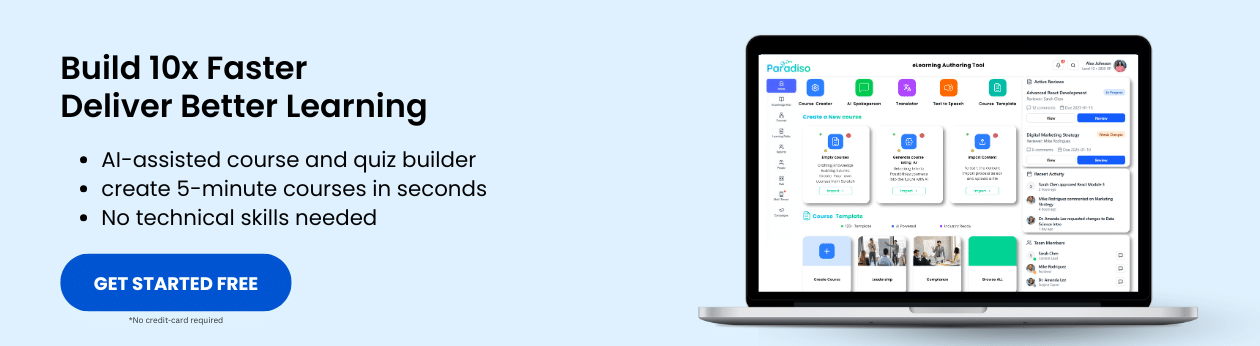
Building effective AI-enabled courses requires a strong foundation in sound design principles and strategic content development. Leveraging AI in education opens doors to personalization, increased engagement, and optimized delivery. Nonetheless, success depends on best practices that ensure quality, accessibility, and relevance.
When incorporating AI-generated content, prioritize accuracy, clarity, and context relevance. Use AI tools for creating summaries, quizzes, or personalized feedback, but always conduct thorough review and editing to maintain instructional integrity. AI can assist in personalizing content based on user data, but human oversight remains essential to prevent misinformation and uphold quality standards.
Effective content curation involves selecting and organizing both AI-produced and human-created materials aligned to instructional goals. Implement quality control processes such as peer reviews and formative assessments to verify accuracy and coherence. Establish feedback mechanisms allowing learners and instructors to flag issues, fostering continuous improvement.
Enhance engagement through multimedia components like videos, infographics, and podcasts. Incorporate interactive elements such as simulations, quizzes, and discussion forums to promote active learning. Use AI to personalize these components based on individual preferences and performance, creating an immersive environment that caters to diverse learning styles.
AI makes sophisticated personalization possible by analyzing learner data to adapt content and pacing. Implement adaptive learning pathways that respond dynamically to learner progress, providing targeted support or increased challenges. This approach boosts motivation and effectiveness, as learners receive tailored experiences that address their specific gaps.
Design courses with accessibility in mind by following standards like WCAG, including features such as captions, transcripts, and adjustable text sizes. AI tools can help detect accessibility issues and recommend improvements, ensuring courses are usable by learners with disabilities. Inclusive design also involves culturally sensitive content and diverse representations.
Keep your courses relevant by integrating emerging trends like microlearning—delivering bite-sized content supported by AI automation. Automate routine tasks like grading and analytics to save time and focus on creative content. Prioritize ethics by being transparent about AI use and ensuring data privacy compliance, such as GDPR.
Streamline development through rapid prototyping, which allows quick creation of initial course models. This iterative process enables testing, feedback collection, and content refinement early on. Versioning tools are vital for tracking changes, reverting to previous drafts, and facilitating collaboration, creating an agile development environment.
Modern course creation benefits from AI-supported collaborative workflows. These enable real-time co-authoring, brainstorming, and content review, breaking down traditional barriers. AI tools assist in content generation and consistency, providing assessment insights and automating editing tasks. Such integrations boost productivity and foster diverse team input.
Assessment plays a critical role in quality assurance. AI offers personalized, adaptive assessments that respond to individual responses. Automated rubrics standardize grading, offering fairness and efficiency. These tools expedite evaluation, providing learners with immediate, actionable feedback that promotes continuous improvement.
Maintaining quality requires a structured approach involving regular review, thorough testing, and compliance checks. Content reviews ensure clarity and alignment, while testing across devices identifies bugs. Compliance with accessibility, data privacy (GDPR, CCPA), and intellectual property standards is essential. Use secure storage and access controls to protect sensitive learner data, building trust through transparency.
Putting theory into practice requires a platform that can handle the complexity of AI workflows. Here is how to execute the strategies above using a robust tool.
The Paradiso Authoring Tool is a comprehensive platform that simplifies eLearning content creation and deployment. Key features include intuitive course design, multimedia integration, and advanced AI-driven functionalities. It supports the collaborative workflows, enabling teams to work efficiently from concept through to launch. Its flexible architecture allows educators to craft engaging, interactive courses tailored to diverse learners.
The platform excels in AI-enhanced course development by automating repetitive tasks like content formatting, quiz creation, and adaptive pathways. This accelerates production while ensuring high quality. AI suggestions aid instructors in choosing suitable multimedia, structuring content, and personalizing learning paths based on real-time learner data.
Organizations use Paradiso for various purposes, including corporate training, academic programs, and compliance courses. For example, manufacturing firms develop safety training with simulations and interactive assessments, while educational institutions create blended learning modules. These workflows demonstrate efficient content creation and rapid deployment of effective courses.
Effective use involves clear planning and adherence to best practices:
Begin with familiarization through tutorials and then create a project outline. Use AI tools to populate content, embed multimedia, and prototype courses. Collect stakeholder feedback early and continuously improve based on analytics. Practical tips include setting milestones, leveraging templates, and monitoring post-launch engagement for continuous improvement.
The Paradiso Authoring Tool revolutionizes course development by combining ease of use with AI-powered automation, making it an essential asset for instructional designers. However, tools are only as effective as the strategy behind them.
Understanding the core principles outlined in this guide provides the practical insights needed to enhance your course design. Apply these strategies by assessing current practices, identifying areas for improvement, and taking targeted actions.
We encourage you to start today:
Taking action now shapes your future success—don’t wait to innovate and elevate your courses with ai course generator-powered automation and intelligent instructional design.