
THANK YOU
FOR YOUR INFORMATION
One of our expert will be in touch with you…
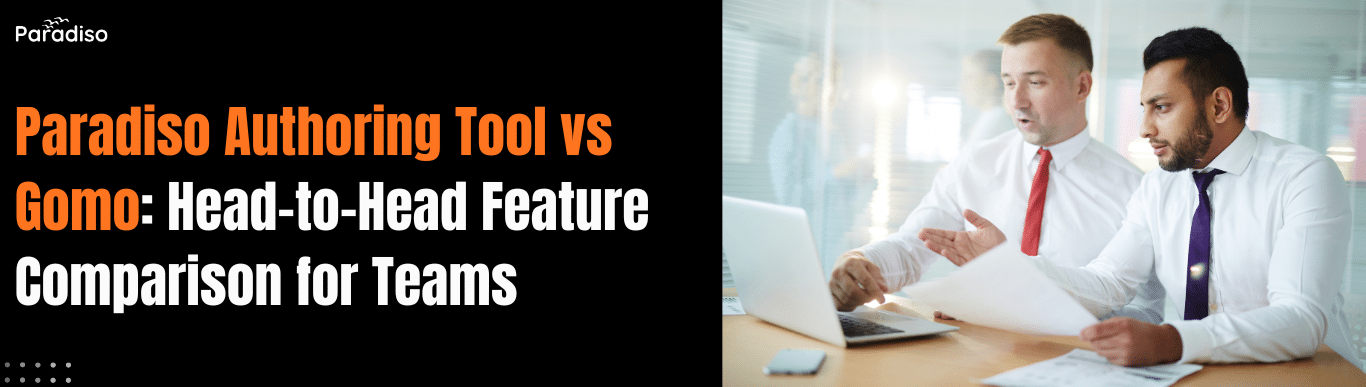
Effective e‑learning lives or dies by the quality of course delivery, and that starts with the authoring tool behind every module. E‑learning course authoring platforms make it possible to produce engaging, interactive, and accessible training at scale, empowering instructional designers, educators, and L&D teams to craft courses tailored to diverse learners.
As organizations prioritize cost‑effective, scalable programs, demand rises for intuitive tools that handle multimedia, assessments, simulations, and responsive layouts so learning works beautifully across devices. The right platform aligns with business goals, technical realities, and audience needs—improving outcomes, accelerating production, and keeping content governance tight.
Selecting the best course authoring tool is a strategic decision. A thoughtful evaluation of usability, collaboration, standards packaging (e.g., SCORM), responsive output, and real‑world use cases clarifies which solution will sustain velocity and quality over time. With a clear view of feature depth and fit, digital educators and training leaders can confidently choose the tooling that powers engaging, durable learning experiences at scale.
As online education continues to advance, the call for flexible and user-friendly authoring tools has intensified. Organizations and learners prioritize not just course quality but also ease of use and adaptability of authoring platforms.
The shift to remote and hybrid learning models emphasizes the necessity for tools that accommodate various learning styles and schedules. Modern authoring platforms should allow educators to produce dynamic courses swiftly, even without extensive technical skills. Such flexibility helps keep training relevant, engaging, and device-agnostic.
Research from sources like eLearning Industry indicates that intuitive authoring tools directly correlate with higher course completion and learner satisfaction. User-friendly interfaces reduce onboarding time for teachers and trainers, freeing them to focus on course quality rather than technical barriers. Additionally, adaptable tools enable fast updates and customization, ensuring training programs evolve with organizational needs.
Emerging trends such as microlearning, gamification, and personalized pathways demand authoring solutions that are both flexible and straightforward. By leveraging intuitive platforms, instructional designers can quickly implement engaging, tailored experiences that improve learning outcomes.
The growth of learner-centric education responds to the need for flexible, easy-to-use course authoring tools. Technological advances integrate these solutions into creating responsive, engaging, accessible online training—making them indispensable for tomorrow’s educational ecosystem.
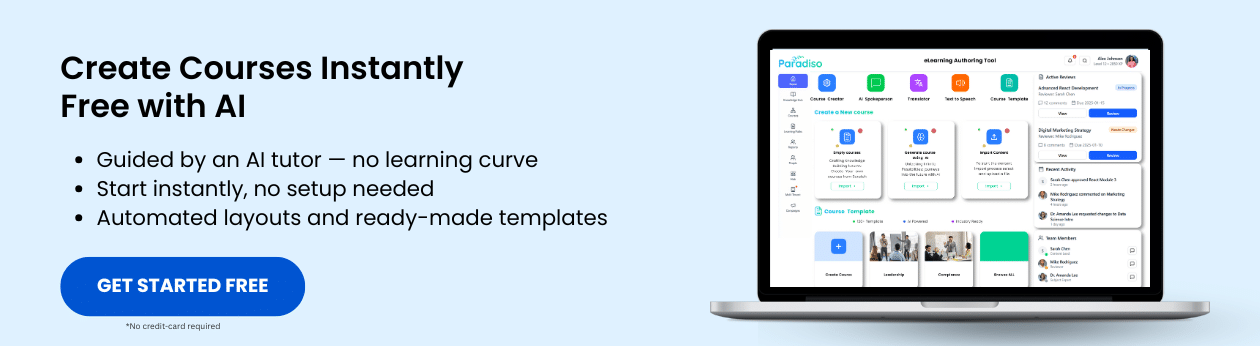
An appropriate authoring tool enables the development of multimedia-rich, interactive courses that accommodate various learning styles. Features like quizzes, simulations, and branching scenarios promote active participation, leading to better retention and practical application. For instance, companies using advanced authoring platforms report 30–50% increases in engagement and comprehension.
Compatibility with mobile devices and support for diverse multimedia formats extend training access, improving effectiveness and reach.
The right authoring tool shortens development time and reduces ongoing maintenance costs through user-friendly interfaces and templates. Cloud solutions cut infrastructure expenses and promote collaboration. Investing in efficient authoring platforms minimizes reliance on external vendors and repetitive updates, yielding long-term savings. Studies show organizations see a 20–40% decrease in training development expenses when using effective tools.
Suitable authoring platforms simplify course deployment across LMSs and organizational units. Standards like SCORM ensure smooth integration, while scalability supports onboarding, compliance, or professional growth initiatives. This flexibility allows quick adaptation to evolving training needs without overhauling infrastructure.
Aligning tools with strategic objectives and industry standards ensures training content adheres to compliance requirements. Features such as analytics and reporting provide insights into learner progress, identify gaps, and measure ROI—supporting data-driven decisions for organizational growth.
Selecting the right authoring tool influences engagement, operational costs, deployment efficiency, and regulatory adherence. Careful assessment of needs, features, and integration capabilities leads to sustained training success.
When choosing a course authoring platform, organizations often compare popular solutions like Paradiso Authoring Tool and Gomo. Both aim to create engaging, responsive courses but differ substantially in features, compatibility, and suitability for various organizations. This comparison helps decision-makers identify the best fit for their training goals.
Paradiso Authoring Tool
Part of Paradiso’s comprehensive LMS ecosystem, this robust, intuitive platform supports creating interactive, multimedia courses. Designed for flexibility and ease of use, it enables the development of personalized, device-compatible courses with drag-and-drop interfaces, templates, and LMS compliance. Available as a free tool with optional premium plans, it scales from individual creators and startups to enterprise organizations, with AI-powered features like content generation, voiceover production in 140+ languages, and storyboard automation.
Gomo
A cloud-based course authoring platform known for its simplicity and quick course development. Gomo emphasizes rapid product deployment with an easy-to-use interface supporting collaborative course creation and integration with popular LMS platforms, ideal for fast turnarounds and less technical training teams.
| Feature | Paradiso Authoring Tool | Gomo |
|---|---|---|
| User Interface & Ease of Use | Drag-and-drop with extensive customization; intuitive for both beginners and advanced users | Intuitive, quick learning curve aimed at non-technical users for rapid development |
| Course Creation Capabilities | Supports simulations, gamification, and tailored experiences; AI-powered content generation and voiceover creation | Straightforward, responsive courses with multimedia and quizzes, but less complex interactions |
| Multimedia & Interactivity | Advanced usability, including simulations, personalized course pathways, and AI media studio | Supports multimedia embedding and assessments, emphasizing speed over complexity |
| Collaboration & Workflow | Multi-role support, version control, and course management within LMS ecosystem | Cloud sharing with team collaboration, fewer role-specific features |
| LMS Compatibility | Supports major LMS platforms via SCORM, APIs, and single sign-on (SSO) | Compatible with SCORM and SCORM Cloud, supporting multiple LMS environments |
| Deployment Options | Cloud, on-premise, or hybrid—catering to various security needs and organizational sizes | Entirely cloud-based, facilitating rapid setup without infrastructure concerns |
| Mobile Responsiveness | Device-responsive course creation and delivery across all platforms | Fully responsive design across desktops, tablets, and smartphones |
| Pricing Model | Free tier available, with flexible, scalable plans that expand by users, features, and integrations for teams from startup to enterprise. | Subscription plans for smaller teams, with basic to advanced support options |
| AI Capabilities | Built-in AI content generator, storyboard automation, AI voiceovers in 140+ languages, AI Media Studio | Limited or no AI-powered course generation features |
A clear, intuitive interface is crucial for effective course authoring. Platforms should feature straightforward navigation, customizable dashboards, and mobile-friendly design to enhance user experience for both administrators and course creators.
Paradiso Authoring Tool offers a balance between power and usability. Its drag-and-drop interface makes course creation accessible to beginners, yet provides advanced customization options for experienced designers seeking deeper control. This approach suits teams with mixed skill levels. The free tier allows startups and individual creators to test the platform without financial commitment, while premium features unlock advanced capabilities as organizations scale.
Gomo prioritizes simplicity above all. Its straightforward interface minimizes onboarding time, making it ideal for organizations with limited technical expertise or teams needing to launch courses quickly. The trade-off is less granular control for advanced customization.
When evaluating course authoring platforms, consider how easily courses can be created, managed, and accessed. An easy-to-navigate platform improves engagement, accelerates learning, and reduces onboarding time, leading to better overall results.
Robust course creation capabilities include support for industry standards like SCORM, enabling interoperability and detailed tracking across LMS platforms. Incorporating multimedia elements such as videos, animations, and interactive modules enriches courses and boosts learner engagement.
Paradiso Authoring Tool excels in creating sophisticated interactions. It supports simulations, branching scenarios, and personalized course pathways—perfect for complex compliance training, technical education, or advanced skill development. Its AI-powered features—including automated content generation, storyboard creation, and professional voiceovers in 140+ languages—dramatically accelerate course development. This makes it particularly valuable for SMEs and startups needing to produce professional-quality courses quickly without large design teams.
Gomo focuses on rapid, straightforward course creation. Its strength lies in quickly producing engaging, responsive courses with multimedia and assessments. While it handles standard interactive elements well, it’s less suited for complex simulations or highly branched scenarios. Support for adaptive and personalized courses is more limited compared to Paradiso, and it lacks built-in AI course generation capabilities.
Advanced collaboration tools empower teams to work efficiently on course development. Features include real-time editing, version control, automated workflows, task assignment, and notifications—streamlining project management and ensuring course quality.
Paradiso Authoring Tool integrates multi-role support directly within its LMS ecosystem. Course managers, developers, and reviewers can collaborate with clear permissions, version control, and integrated workflows. This capability reduces bottlenecks, improves communication, and enhances overall productivity in course creation and management processes.
Gomo provides cloud-based sharing and team collaboration features, making it easy for remote teams to work together in real-time. However, it offers fewer role-specific features and permissions structures, which may limit control in larger, more complex organizational hierarchies.
Platform Support & Integration
Paradiso Authoring Tool supports major operating systems, browsers, and industry standards, ensuring courses perform consistently across environments. APIs and single sign-on (SSO) facilitate integration with existing enterprise systems. SCORM packaging with responsive HTML5 output is designed to publish reliably to SCORM‑compliant LMSs and pair seamlessly with Paradiso LMS for delivery, tracking, and analytics. It also supports SCORM cloud deployment for maximum flexibility across different organizational setups.
Gomo offers broad LMS compatibility through SCORM and SCORM Cloud support, enabling integration with major learning management systems. Its web-based approach means it works across any modern browser without platform-specific considerations.
Mobile Responsiveness
Learning courses must adapt seamlessly to various device sizes. Both platforms prioritize mobile optimization—Paradiso through responsive HTML5 design and Gomo through cloud-native architecture.
Cloud Support & Infrastructure
Paradiso Authoring Tool offers flexible deployment: cloud, on-premise, or hybrid options—catering to organizations with varying security and infrastructure requirements. Gomo is entirely cloud-based, offering rapid deployment without infrastructure concerns.
Paradiso Authoring Tool offers a free tier with comprehensive essentials—100+ editable templates, SCORM-ready export, AI-powered content generation, and email support—ideal for startups and small teams; paid plans scale through tiered or custom packages, adding advanced integrations and enhanced support up to dedicated account management.
Gomo typically provides subscription plans for smaller teams, with basic to advanced support options. Its pricing is accessible but may increase as users or course volume scale.
Paradiso Authoring Tool wins for cost-conscious startups thanks to a robust free tier with 100+ templates, SCORM compliance, AI content generation, and multilingual voiceovers.
Gomo is strong for simple needs and fast deployment.
Paradiso Authoring Tool scales with advanced collaboration, multi-role support, and tight integration with Paradiso LMS, plus flexible cloud/hybrid options.
Paradiso Authoring Tool offers enterprise-grade features—simulations, personalized pathways, RBAC, detailed analytics—across cloud, on‑premise, or hybrid.
Gomo focuses on speed and simplicity; highly bespoke enterprise scenarios may exceed its sweet spot.
Gomo is ideal to launch quickly with minimal setup and straightforward creation.
Paradiso’s integrated ecosystem—combining Paradiso Authoring Tool and Paradiso LMS—streamlines creation, publishing, and analytics to cut tool sprawl while improving tracking accuracy and iteration speed. To make a confident choice, clarify goals, audience, tech stack, and scale; then evaluate standards support, interactivity, usability, and integrations, and run a pilot with representative modules to validate authoring speed, review workflows, translations, and LMS analytics before committing.
Choose the Paradiso Authoring Tool for scalability, richer interactivity, enterprise collaboration, an integrated LMS, AI‑powered course generation, and a flexible pricing path that includes a free tier, especially when long‑term growth and data‑driven iteration matter most. Choose Gomo for speed, simplicity, and rapid deployment when small teams or quick projects need straightforward course creation without broader ecosystem requirements.